ByComercial has a web creation system to manage any type of affiliate account: Amazon, Aliexpress, …. so that we can incorporate the links of our affiliate account in a very simple way, with a FREE design and with up to 100 products in the free version.
How does it work?
1. ByComercial account registration.
You must first set up a ByComercial account https://cloudcenter.bycomercial.com/login
The account requires an email verification process, where a link is sent and then the data registration has to be completed. Once verified you will receive an email with the account access data. This verification process takes 2-3 hours.
2. Customize your affiliate account
You must first have the affiliate account link ( for example https://afiliados.bycomercial.com ) which will be visible in your administration panel.
3. Activate your affiliate account
In your administration panel you must activate your affiliate web version.
Setup/General/Affiliate Store (enabled)

4. Configure in which marketplace you will sell.
Go to Settings/Affiliates and add as many marketplaces as you need.

Remember that you can sell on different marketplaces within the same ByComercial affiliate website, for the same or different products.
5. Add the necessary legal texts.
The ByComercial FREE affiliate website allows you to upload legal texts: Legal notice, Cookie policy, … in a simple pdf format. You create the document, convert it to pdf, and then upload it within your panel.
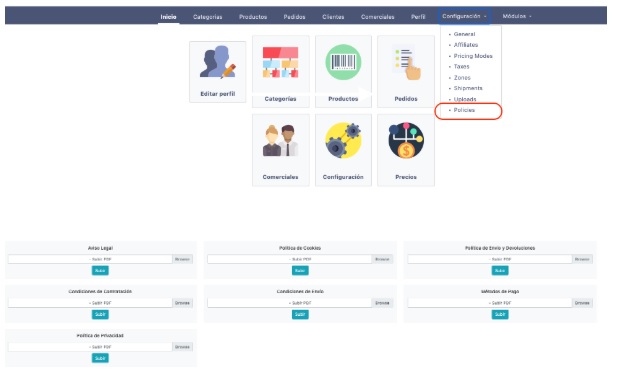
These legal texts are very important, especially for the administrators of your d affiliates account to verify that you comply with certain rules of their conditions of use.
6. Affiliate Account.
In order to be an affiliate you must have an account with the marketplace you want to promote. Here we leave you a link to some of the most used ones, their characteristics, how they work:
https://www.bycomercial.com/guia-ayuda/aliexpress-afiliados/
https://www.bycomercial.com/guia-ayuda/amazon-afiliados/
7. Create categories
The first thing you have to do is create at least one category. This is very important, since you can’t upload products if you don’t assign them to a category.
8. Upload Products
The important thing begins. You must go to the marketplace where you have your affiliate account, find the products you want to promote and with the associated data and images create your product on your ByComercial affiliate website.
Remember:
-You can add several images.
-Fill in the fields
NAME
CODE
DESCRIPTION
CATEGORY
Sometimes it asks for fields related to the online shop. You can fill them in without any problem as they will not affect what is reflected on the affiliate website.
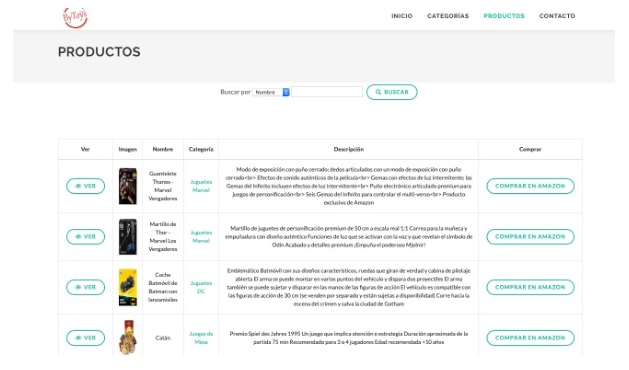
9. I have my own domain
You can use your own domain in several ways:
- Redirect from your current hosting to your ByComercial affiliate website url.
- Transfer your domain to our hosting. It costs between 10 and 55 ? per year depending on the type of extension
- You can buy a new domain (in your name) with us. Its cost is between 10 and 55 ? per year (hosting included)
10. New web design
If you want you can change the current FREE design, with new templates, incorporate a blog, or anything else you need. Contact us at help@bycomercial.com






